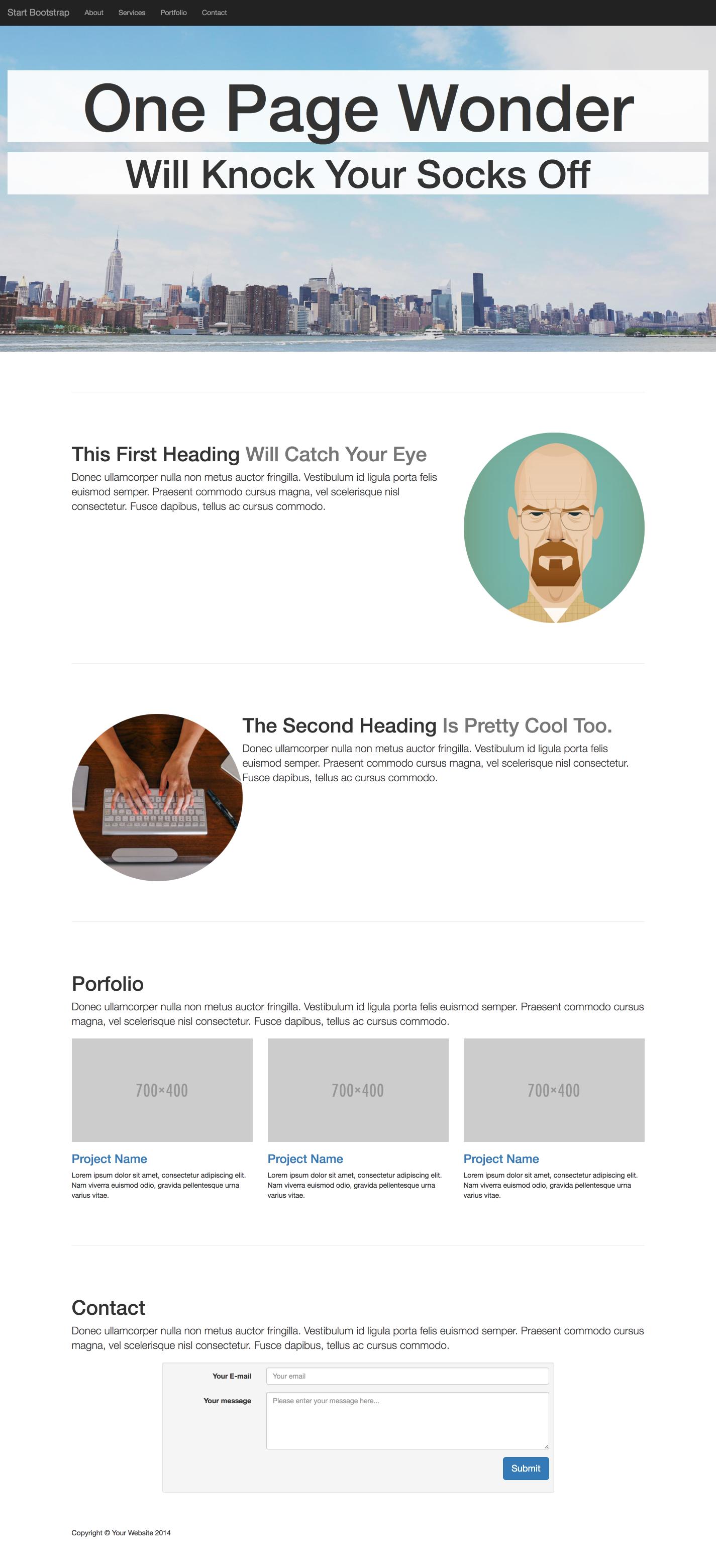GIT & Bootstrap Collaborative Project
One Page Wonder - Start Bootstrap Template
Live Version How it Should Look See the GuideTips:
Copy and tweak components from getbootstrap.com.
If you are looking at an example from https://getbootstrap.com/docs/5.1/examples/, you can use the inspector (right mouse click to open this panel up) and then select the section you want in the "Elements" tab. Then go to copy, and copy element to quickly add to your project.
To push changes to the website, remember this sequence:
- git add .
- git commit -m "what you modified"
- git push
To see changes from teammates:
- git pull
To customize elements, use the style.css file located in assets/css.